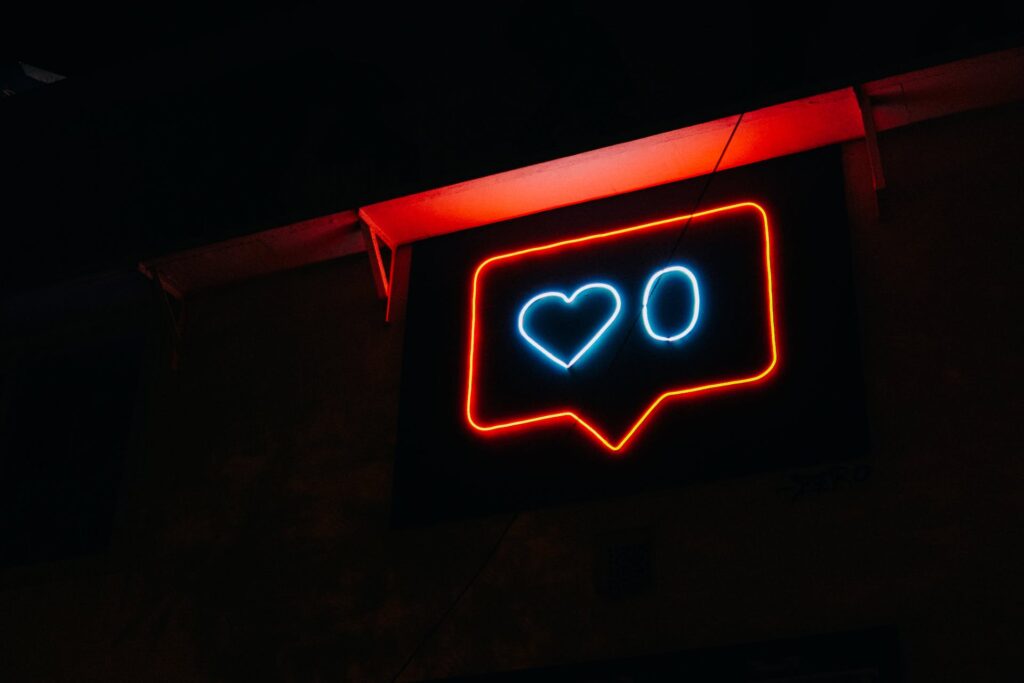Automating Customer Support with AI Chatbots
Customer support plays a pivotal role in any business, but handling customer queries and concerns can be time-consuming and resource-intensive. To streamline this process, AI-powered chatbots have emerged as a game-changer, offering automated and efficient solutions. In this tutorial, we’ll explore the step-by-step process of Automating Customer Support with AI Chatbots.
Introduction to AI Chatbots
What Are AI Chatbots?
AI chatbots are computer programs designed to simulate human conversation using artificial intelligence techniques. These chatbots utilize natural language processing (NLP) to understand and respond to user queries, offering instant and accurate solutions.
The Importance of AI Chatbots in Customer Support
Automating Customer Support with AI Chatbots can be a game-changer for small businesses. AI chatbots streamline customer support operations by providing:
- Instant responses to common queries.
- 24/7 availability, ensuring support at any time.
- Reduction in human agent workload, enabling them to handle more complex issues.
Setting Up the Development Environment
Choose the Chatbot Framework
Selecting the right chatbot framework is crucial. Consider widely used frameworks like:
- Dialogflow by Google: Ideal for natural language understanding and integration with various platforms.
- Microsoft Bot Framework: Offers diverse tools for bot development and deployment.
- IBM Watson Assistant: Known for its flexibility and enterprise-grade features.
Install Necessary Libraries
Once you’ve chosen your framework, install the required libraries or SDKs, enabling seamless integration and utilization of the chosen chatbot platform. Follow the documentation provided by the chosen framework for detailed installation instructions.
Designing the Chatbot
Define the Use Case and User Journey
Identify the primary purpose of your chatbot. Whether it’s handling FAQs, guiding users through a process, or providing product information, a clearly defined use case helps in designing an effective chatbot.
Design Conversational Flow
Create a conversational flowchart outlining various user interactions and possible responses. Use tools like Lucidchart or Draw.io to visually map out the flow of conversations.
Developing the Chatbot
Use Natural Language Processing (NLP)
Leverage the NLP capabilities of your chosen framework to understand user inputs and generate appropriate responses. Define intents, entities, and training phrases to make the chatbot understand user queries accurately.
Write Code Snippets
Depending on the framework, write code snippets for handling user interactions, identifying intents, and responding appropriately. Here’s an example code snippet using Dialogflow:
# Python code for Dialogflow
from dialogflow import Dialogflow
# Instantiate Dialogflow client
dialogflow_client = Dialogflow()
# Handle user query
def handle_query(user_input):
response = dialogflow_client.query(user_input)
return response
Implementing User Authentication and Security
For customer support chatbots handling sensitive information, implement robust user authentication and data encryption mechanisms to ensure data security and user privacy.
Deploying the Chatbot
Integration with Platforms
Integrate the chatbot with multiple platforms such as:
- Website Integration: Embed the chatbot into your website.
- Social Media: Connect the chatbot to platforms like Facebook Messenger or WhatsApp.
Testing and Training
Thoroughly test the chatbot to ensure accurate responses and proper functionality. Train the chatbot by providing various user queries to enhance its understanding and response accuracy.
Advanced Chatbot Features
Multilingual Support
Implement multilingual support if catering to a global audience. Enable the chatbot to understand and respond in multiple languages for better customer reach.
Sentiment Analysis and Escalation
Incorporate sentiment analysis to gauge user satisfaction. If negative sentiment is detected, escalate the conversation to a human agent for better assistance.
Continuous Improvement
Data Analysis and Learning
Analyze chat logs and user interactions to identify trends, common issues, and areas for improvement. Use this data to iteratively enhance the chatbot’s capabilities.
User Feedback Integration
Collect user feedback to further improve the chatbot’s performance. Regularly update and optimize the chatbot based on user suggestions and feedback.
Conclusion
AI chatbots have transformed the landscape of customer support by providing real-time and efficient solutions. In this tutorial, we’ve explored the step-by-step process of developing and deploying a customer support chatbot, from choosing a framework to continuous improvement strategies. Implementing an AI chatbot can significantly enhance your customer service experience while optimizing resource utilization and customer satisfaction.
References: